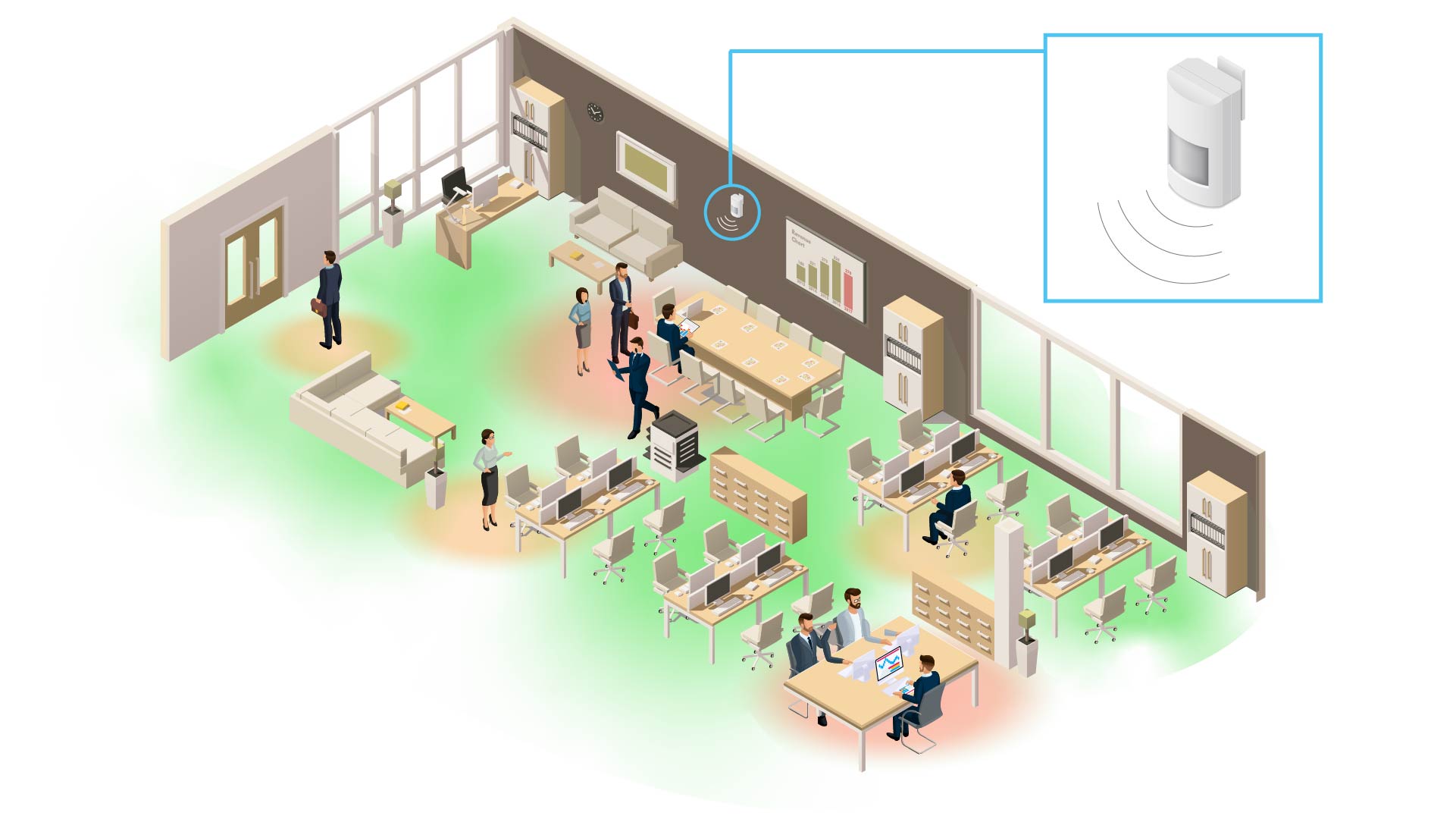4 Ways Businesses Can Return to a Smarter Office

When COVID-19 hit, suddenly many of us had to adjust to an entirely new work atmosphere. Social distancing became crucial to slowing the spread, and within weeks, remote working arrangements became the norm for more half of the country. Now, even with many businesses around the country reopening, many people have mixed feelings about returning to the office. As of mid-May, 7 in 10 American workers were still working remotely all or part of the time, and just 1 in 4 say that they would return to the office if it was up to them.1
As they look to reopen, businesses may need to find innovative solutions that will reassure their workers that they are taking serious precautions to protect employee health.
Masks and temperature checks may become more common in the workplace, at least for a while. But the increased desire to maintain social distancing, and the potential for future temporary regional lockdowns to prevent a second wave, may help fuel some bigger changes and modernizations in many offices. Here are some of the new technologies and services that can help businesses provide a safe working environment while also adding new conveniences and cost saving opportunities.
Contactless Lobbies
Protecting against a virus that can easily spread through common interactions will mean limiting as much face-to-face communication as possible. That person-to-person contact often begins with a greeting in the reception area, but that no longer needs to be the case. Exela’s Intelligent Kiosks enable guests to check in with zero human interaction. Greet guests with a pre-recorded message rather than a living, breathing, potentially contagious human, and allow them to self-register, confirm their arrival, get directions, and print their guest badge. The kiosk will even send an automated notification to the host so that they know exactly where the guest is and when they arrived.
Of course, sometimes it’s nice to be able to interact with an actual human rather than a software system, despite the threat of transferable illnesses. If a guest requires assistance with the check-in process, the Intelligent Kiosk allows them to summon a Virtual Lobby Ambassador at any time via text, audio, or video chat. A Virtual Lobby Ambassador will assist your guests with their needs or answer any questions they may have.
Mobile Facility Passes
The fact that we all carry devices capable of receiving emails and image files without physical contact can make it much easier to continue to follow social distancing guidelines, even as offices reopen. For example, a Mobile Facility Pass, stored on a visitor’s smartphone, allows both employees and guests a contactless solution for displaying security clearance. It can also be used to share useful information like maps of the building or WiFi login information, all without the need for face-to-face interaction.
Intelligent Lockers
As we all adjust to the constraints of social distancing, contactless delivery has become a popular option for those hoping to make purchases and support businesses without risking the trip to potentially crowded shopping centers or stores. Smart lockers enable contactless delivery in a number of ways, while also providing a convenient storage option for employees.
Exela’s Intelligent Lockers can be accessed through the built-in touchscreen interface, but they can just as well be integrated with RFID, QR code, or biometric recognition technologies for a fully touchless experience. Intelligent Lockers offer flexible layouts and designs, improved access controls, anytime availability, and complete chain-of-custody tracking. They provide an excellent contactless means of exchanging, shipping, receiving, or storing goods.
Digital Mailrooms
Intelligent Lockers are great at limiting face-to-face interactions in the delivery process, but a fully integrated Digital Mailroom can take it even one step further. With Digital Mailroom, your physical mail is rerouted to a secure processing facility where it can be scanned and digitized with advanced ICR and OCR technology for completely electronic delivery. This not only helps keep your workers safe, but also centralizes your communications, and enables remote workers to access important business mail from wherever they happen to be.
Exela Smart Office solutions like these make it easier for workers to return to the office with confidence. The convenience and security these solutions provide will help keep people safe, put minds at ease, and help everyone adjust to the next normal.
COVID-19 is impacting more than just the way businesses operate their physical offices. Learn more about how the pandemic is speeding up companies’ digital transformation.