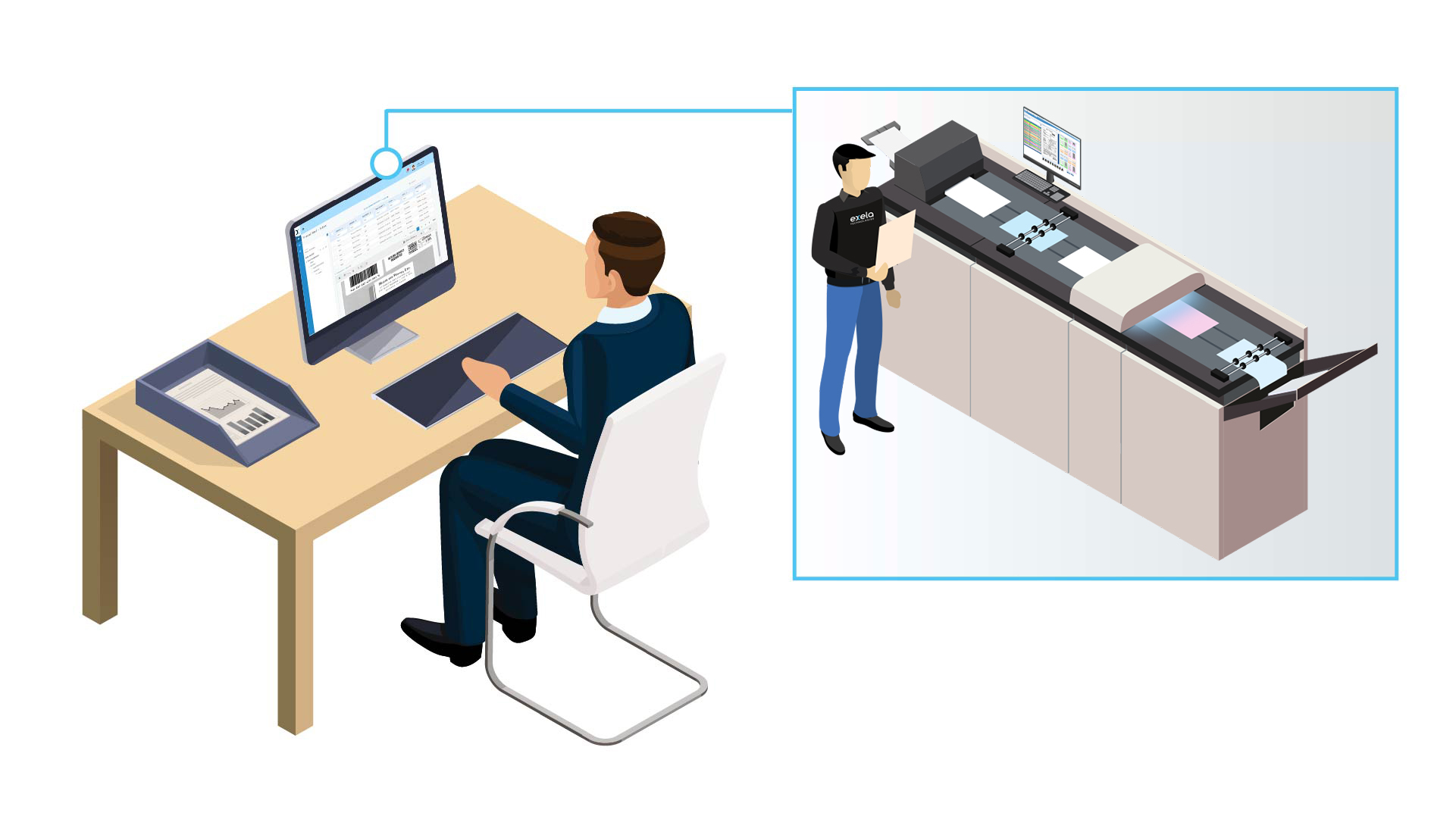How business can Reduce Cost with Digital Mailroom?

Did you know the average UK startup spends around £22,756 in its first year, which does not include the cost of any business development or stock purchase? And this results in either slow growth or profit loss in the long -term.
Several mailing strategies are available nowadays to opt for a startup. And digital mailroom is another name that can keep you on the safe side compared to the traditional mailing system.
So, why not give a shot to this digital mailing system not only to reduce cost but for a completely accessible operation?
How Do Operating Costs Affect Business Profit?
Generally, small businesses or new startups can find it effortless and efficient to increase profits by reducing operating costs. Indeed, it can be. But it can also hit the company’s earnings, particularly in the long term.
But the reality is operating costs of a business are entirely different from the cost of goods sold (COGS). How your business will be run largely depends on how you operate it. And eventually, the business profit is affected, too.
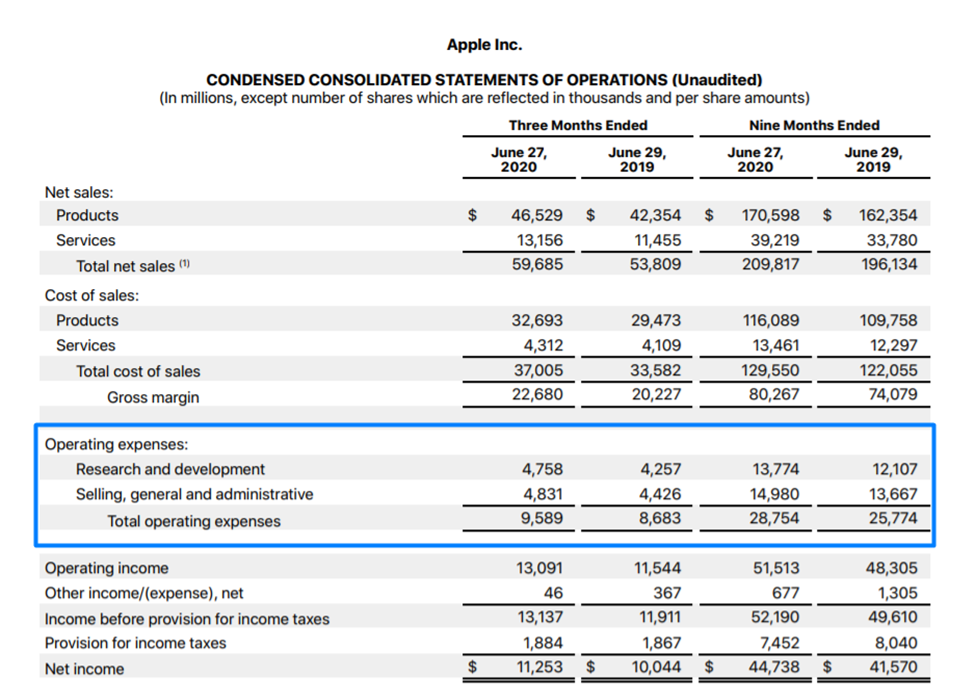
For instance, if we take a look at the operating expenses statement of Apple Inc. for different months, we can see it includes the expenditure for research and development, selling, and other administrative tasks.
And the ups and downs to these expenses largely affect the net income, which may surprise you when you sit for an overall audit.
Similarly, there can be various operating costs depending on the business type. And general maintenance and administrative costs like mailing services come up in the top list.
Suppose you can reduce some costs with the maintenance side and spend on some other operating costs compared to your competitors. In that case, you can’t imagine how your business’s net profit can take place.
Nowadays, tracking your customers and interacting with them has become a challenging term in the digital mailing world.
And you may need to keep track of hundreds of mail per month.
In this case, smart mail solutions can meet the long need of startups. And when it is a digital mailroom by Exela, keep yourself relaxed with keeping mail tracking tasks within budget.
Reduce Cost with Digital Mailroom- 5 Crucial Facts!
However, let’s focus on some of the digital mailroom benefits and how they help reach the target, especially in SMEs (Small and medium-sized enterprises).
After that, we ensure you will think again with your business operational costs regarding where to spend and where not!
Save on the Cost of Business Premises
Among different operating expenses, the first and crucial one that makes the startup owner's count most is their business location from where the operation will be conducted.
Besides, the tax and other rental expenses in the case of an on-premise startup can cost higher day by day, even before reaching your target profit.
In this case, the digital mailroom creates an amazing opportunity for the startups to get rid of premise setup and maintenance expenses.
The entire email automation system saves the cost for rent or other document maintenance setup costs because you can maintain all your documents virtually, and you don’t have to think of the costs for this stuff.
Oh, with the Exela digital mailroom package, you can get a virtual address through which all your mail will be delivered to you securely using the Exela web portal technology.
Less Budget Required Toward Hiring Mailroom Staff
According to Payscale, the average salary for a mailroom manager in the UK is nearly around £22,218. So, many small SMEs think about managing this mailroom task without hiring others.
But you never imagine how much time you spend on these tasks, such as filtering out important mail to listing out and making them ready to send.
And if you go through an overall monthly time expense for these tasks, you will realize how productive you could have been during these times if you didn’t have to spend much time on the mail processing stuff.
Well, an automated mailroom system like an electronic mailroom here plays a significant role: you don’t need to think of a huge budget with the mailroom staff.
It can transform the physical documents into digital format and keep the entire process of scanning, processing, and distribution effective and secure.
So, it can save you from hiring more staff for the mailroom maintenance resulting in spending on some other essential operating costs.
No Need to Set-Up Dedicated Office Space
Businesses nowadays are navigating to dynamic business through pandemic challenges. And the demand for remote working is getting its peak day by day.
Moreover, the more you go ahead, the necessary increase for document storage. And today or tomorrow, even the small startups need to think of dedicated office space for all the essential document storage.
Again, these days, the office rental costs are on the hike that can make you cross your operational budget limit.
In such a time, an organized mailroom can meet the needs for both remote work environments and the cost of dedicated office space.
It features this at- “work on the go,” where you or your employee doesn’t need a specific space for all the mailing activities.
Digital mailroom do not limit the mail numbers. The unscanned mail that you receive is stored for up to 30 days for you to scan, edit or delete according to your needs.
So, you don’t have to pay more for the turnarounds.
Eliminating Costs for Paper, Printing, Ink
IDC (International Data Corporation) has found that document costs eat up anywhere between 5% and 15% of the average business’s annual revenue.
Another stat shows an employee in the USA, on average, prints 8874 pages per year, among which 17% goes unread. And the cost for printing adds ink cost, paper cost, and energy cost in the net operational costs.
In this case, digital mailroom solutions can help you stay out of the budget for paper and printing expenses by reducing the cost to a large extent.
Any physical mail you receive can be fully edited and scanned securely with Exela’s high-tech system.
Again, the built-in e- signature is beneficial for adding and requesting a signature instantly without a fuss.
Zero Couriers/Delivery Costs and Postman Hassle
According to NBC News, More than 30 million American homes receive mail delivery to the door, and another 50 million need to collect mail from curbside mailboxes.
Again Express said that mail customers recently faced postal delays due to the COVID pandemic, and around 28 towns in the UK were listed under its impact. Sometimes, these emails are delayed for months.
In such cases, a virtual mailroom strategy not only can meet your demand for urgent mail processing work but reduce the operational cost for such mail delivery services.
With a powerful scanning and routing formula, a digital mailroom can also scan physical documents and securely send them to the right recipients.
Now, if you are expecting vendor’s mail, or need to forward an urgent mail, no more waiting for logistic services.
Bonus: Reducing Your Carbon Footprint at the Same Time
Statistics show that the average carbon footprint for a person in the US is nearly 16 tons, one of the highest and most alarming rates. It needs to be minimized within 2050.
In addition to this, the COVID is another prevalent challenge to stand up with your business standards.
So, the digital mailroom can be a great opportunity to keep your business operations not just secure and cost-effective but playing a role in reducing the carbon footprint from the world that may have been added to traditional mailing services.
Is Digital Mailroom for You?
To sum up, we can say that you need to choose the ideal mail management service like Exela digital mailroom that can digitize your mail with reducing startup operational costs.
Using their virtual mailing strategy on your business, you can, too, become one among more than 4000 satisfied clients.